Community Site Launched
St. Patrick Catholic Community came to us and requested the development of a brand-new website that would integrate fully into their Rock RMS environment. We did a deep analysis of their WordPress site beforehand and determined all of the new features, pages, and plugins to be added – including a new theme. One of the requirements was to allow for their staff and volunteers to make changes to the site without the need of a web developer; this was achieved with many content components, content channels, and lava short codes. Additionally, we had to think outside the box for user interface features like social media, podcasts, bulletins, and community emails. As of July 2022, their new site launched and we could not be more excited! Check out their website at this link: https://stpatcc.org/
Below are some of the key features integrated with their beloved new site:
Custom Theme with 50+ pages
A mobile-first design was implemented to allow for a user-friendly experience on all devices; mobile, tablets, and desktop (and more!). One of their unique features is to be able to change colors of their theme to any colors at any given time. This feature already exists in Rock, but it did not have the full potential with Stark. With their new theme, we have utilized a CSS framework named Tailwind so that any elements can be applied with the colors of their choice.
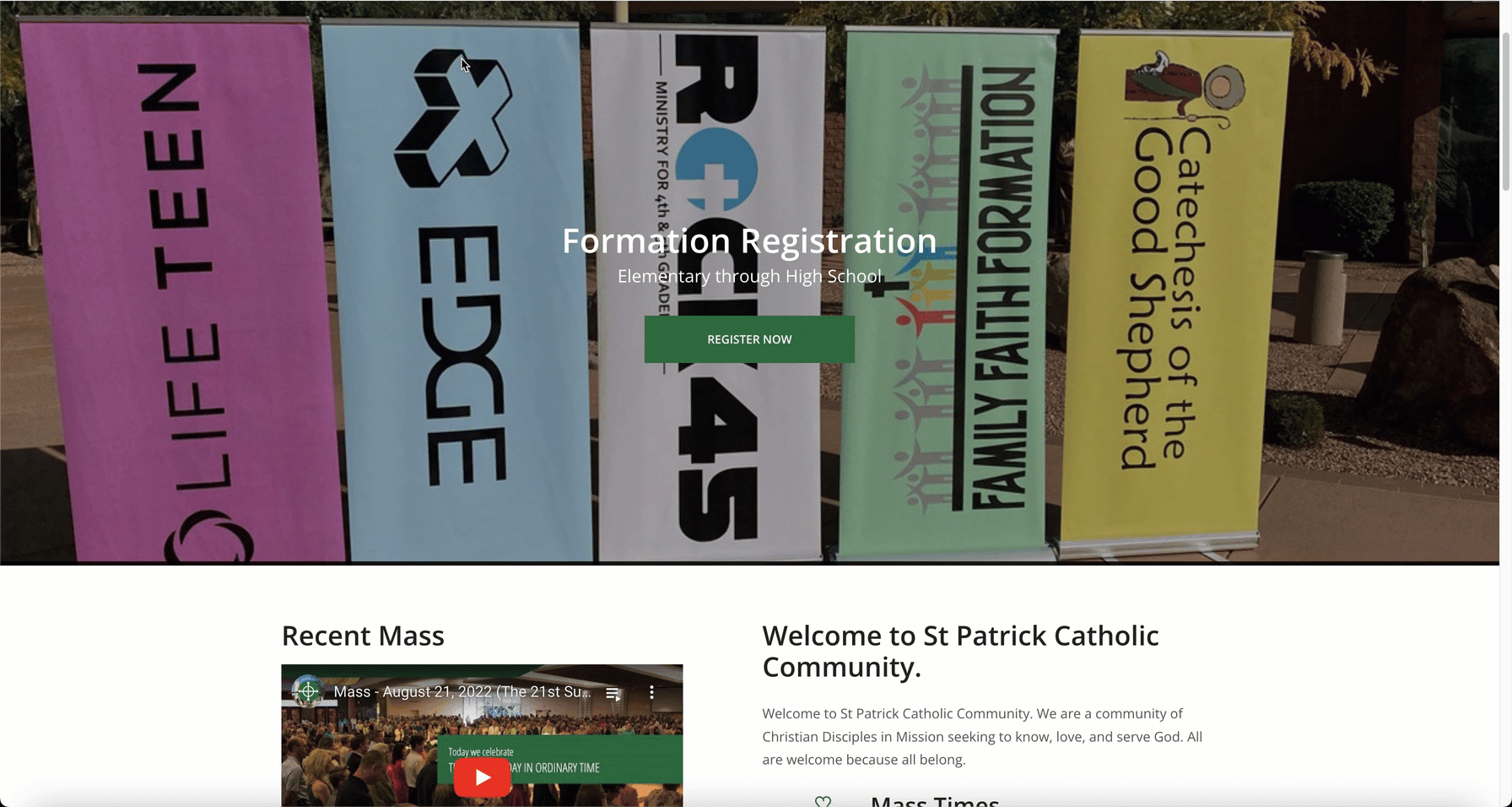
15+ Content Components
Content Components is a special block in Rock to allow for custom user interface items across the site. With this handy tool, most of their staff will never need to know HTML or CSS to make changes. Below are 15 Content Components templates that we have built in this project:
- “Block” – Displays a block of text with the ability to toggle the width of content.
- “CTA Cards” – Displays a list of call-to-action (CTA) cards.
- “CTA List” – Displays a list of action buttons with a small image next to it.
- “Featured CTA” – Displays a call-to-action block with a featured image selected from any pages or through the component settings.
- “Simple CTA” – Shows a small amount of copy on one side while showing a CTA button on the other.
- “Parallax Hero” – Custom parallax hero component to allow the ease of uploading an image or video.
- “Slider Hero” – Custom hero slider with the ability to manage multiple images.
- “Staff Team” – Displays a team of people which is selected from the Rock group viewer.
- “Site Footer” – Displays the footer on their site but with the ease of updating content without code.
- “Featured Video with a Second Column” – Displays a featured video on one side and then some copy on the other.
- “Site Navigation” – This is to set anything that is configurable within the site navigation (top of the website).
- “Podcast List” – This component allows for a list of podcast players to be displayed in columns of two.
- “Staff Team List” – This component is similar to the "Staff Team" component, but allows for multiple teams to be displayed.
- “Accordion” – Displays a list of opening/closing elements called accordions. These are great for FAQs.
- “Resource Links” – This component allows them to display a list of links, including downloadable items.
Below is an example of "CTA Cards" in use. While there are many different options, the example below shows that anyone can easily toggle the active state of a card displayed on their web page.
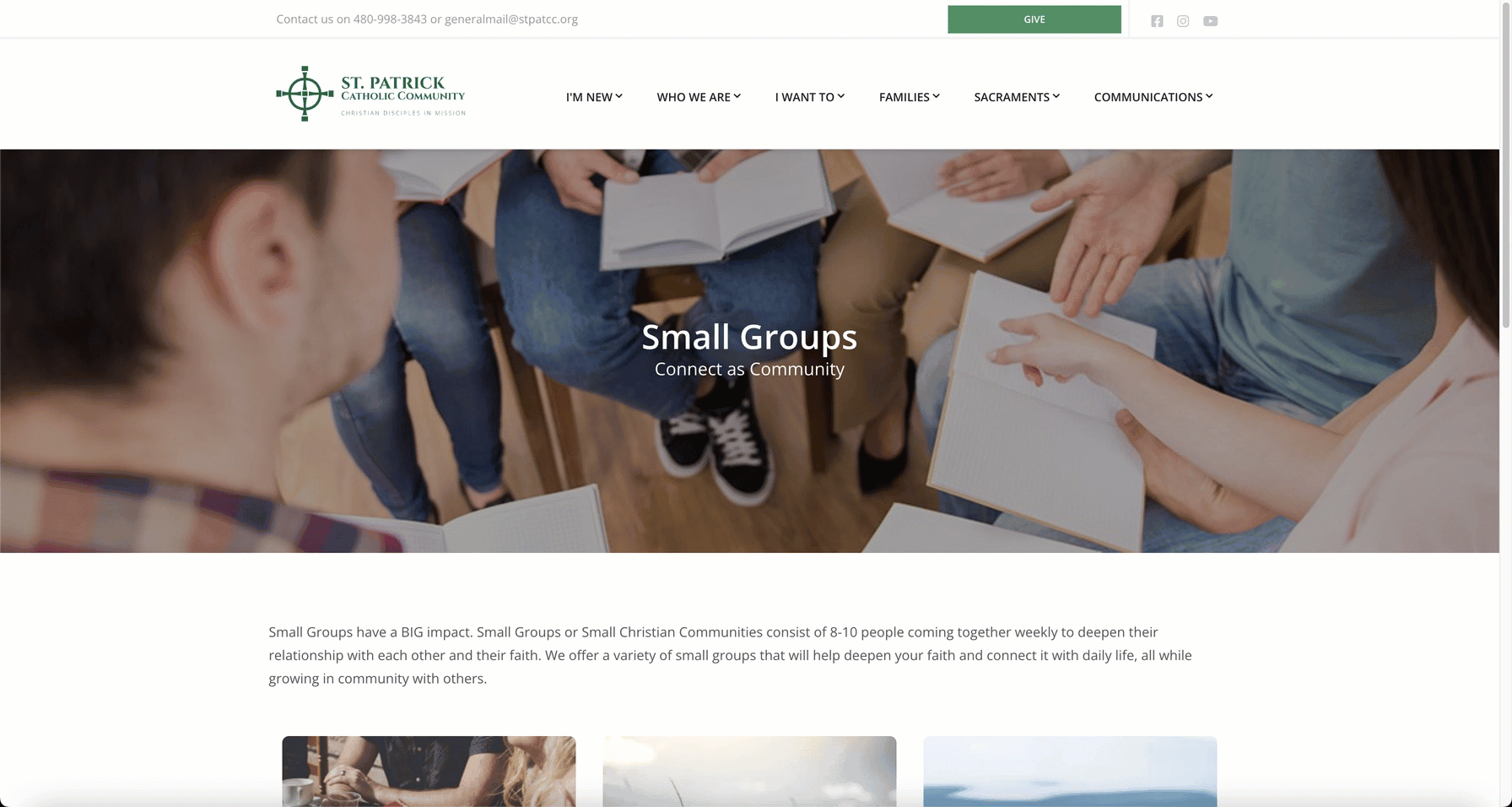
Groups
Groups is largely one of the main reasons why St. Patrick transitioned over to Rock, and therefore, it became an integral component to our build and a focus on the site functionality overall. Across the site, we have used groups to not only help their community find groups to be involved in (over 100+ groups created), but also to allow for Rock admins to easily manage contacts for each ministry. This means when a change is made with any groups – then those contacts are updated anywhere it is referenced.
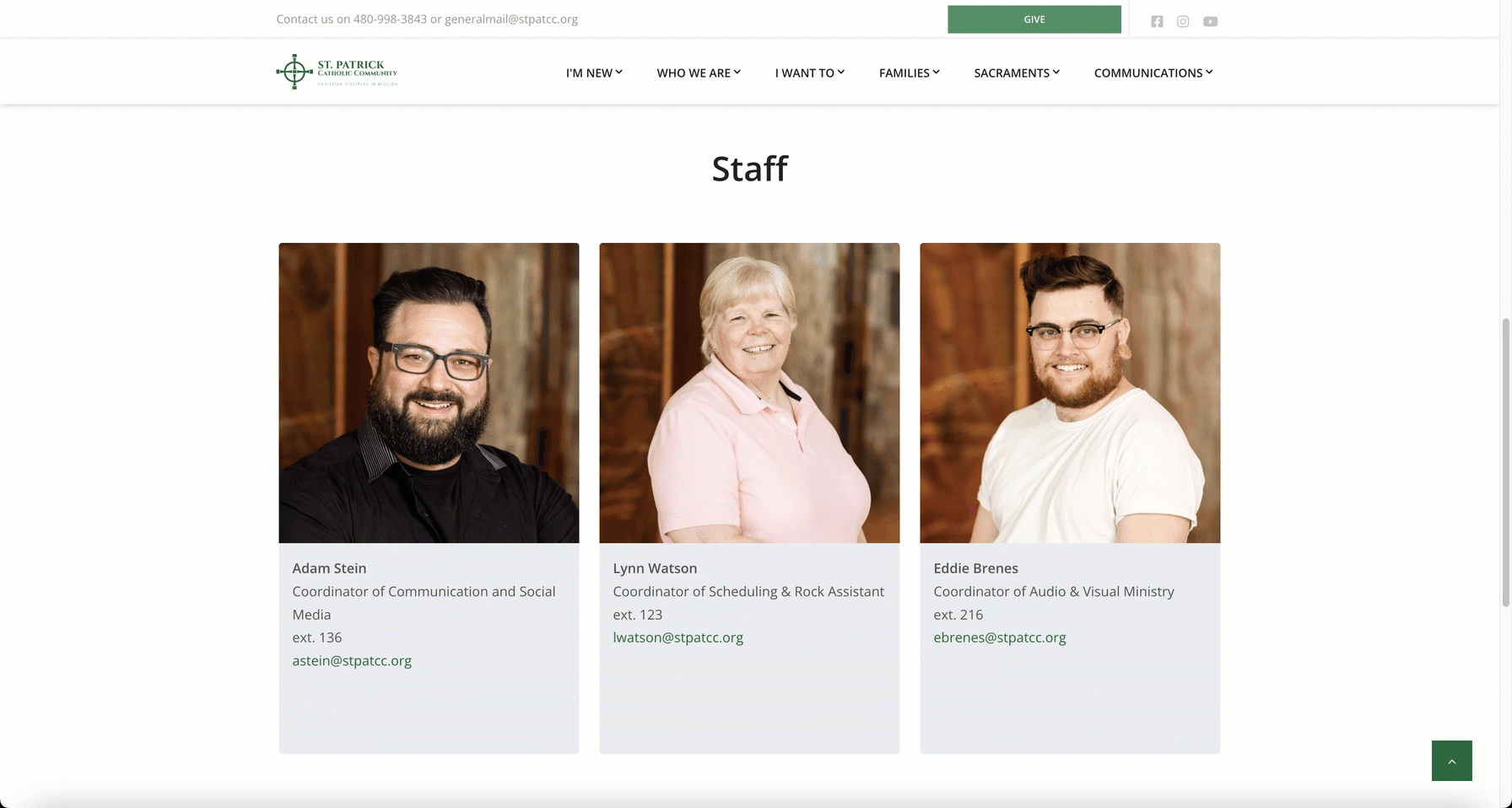
Events
Their site fully leverages the tools of the Rock Calendar by also leveraging the BEMA Room Management plugin. When a room is reserved, the admins can easily create a Rock Calendar Event from it and the site will show the rooms reserved.
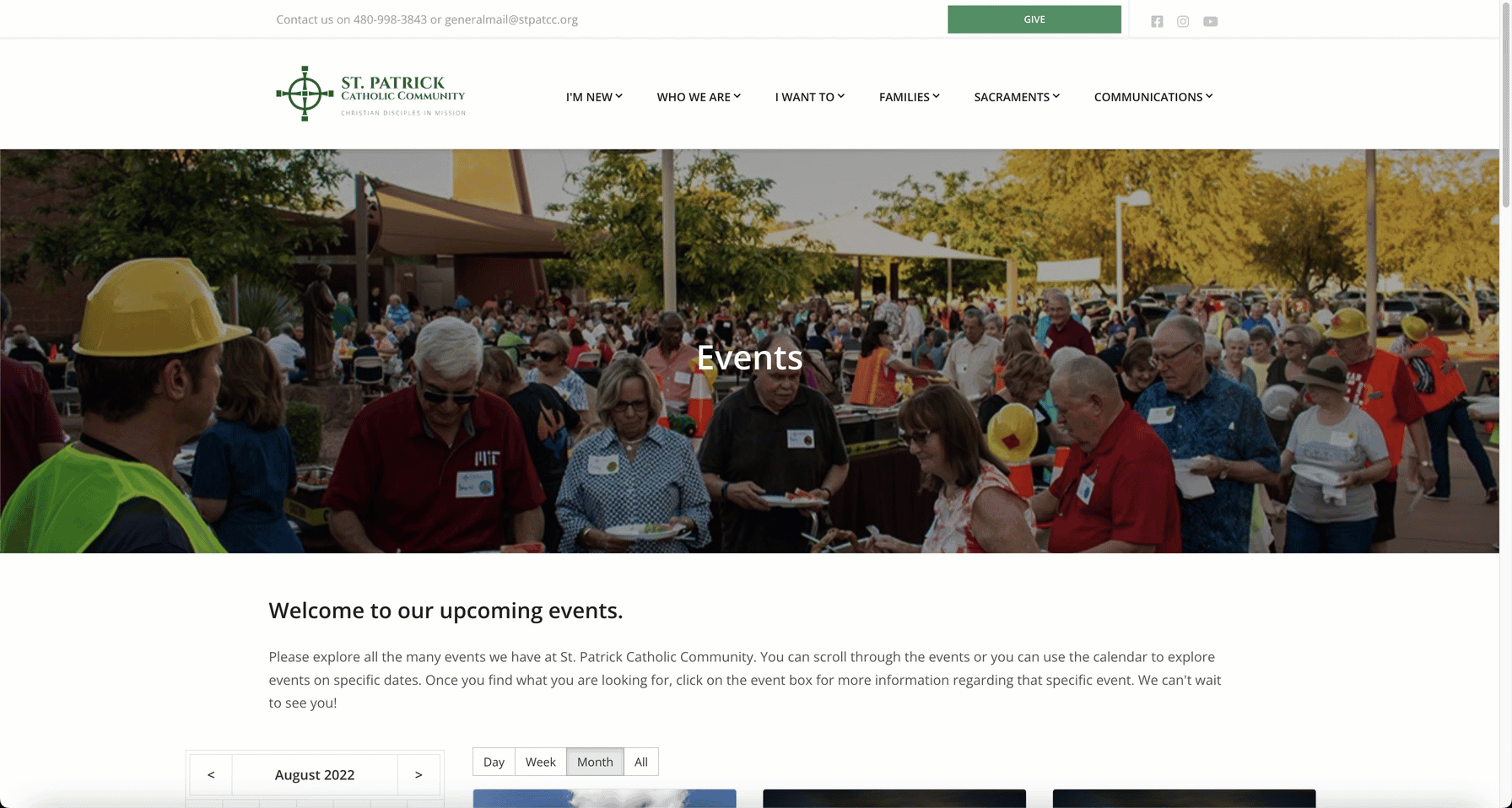
This just scratches the surface of everything they launched with, but we are excited and cannot wait to see the full potential for their community. We love working with them and continue to develop their site on a monthly basis. If you are looking to enhance your church online experience, we would love to hear from you!